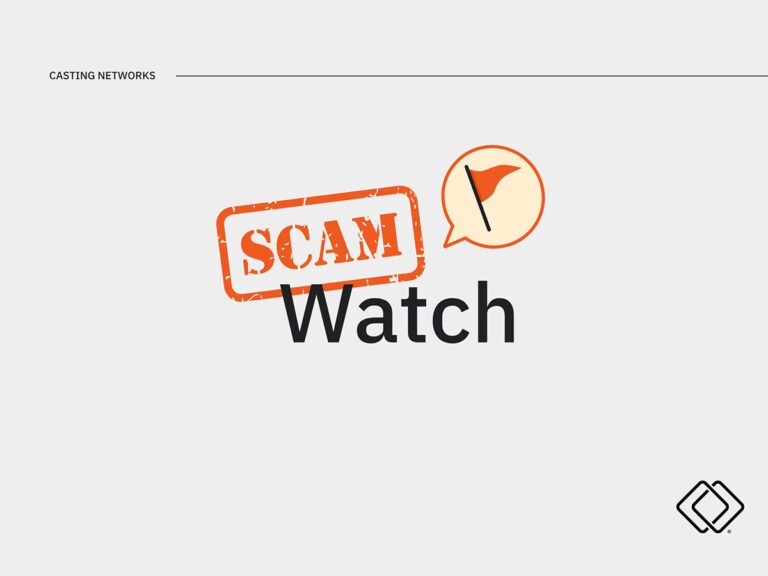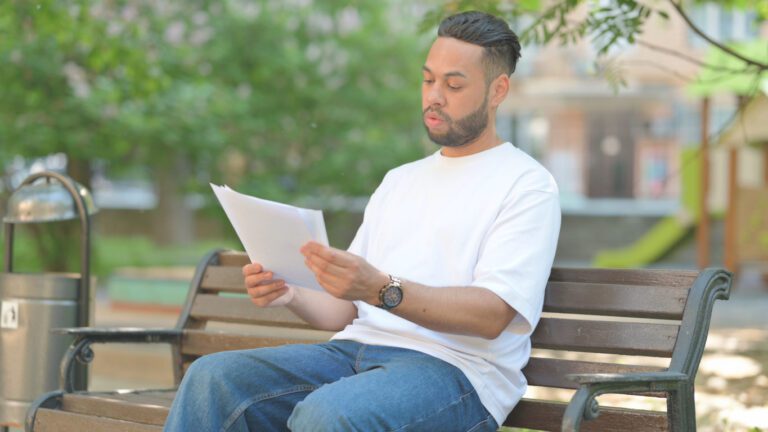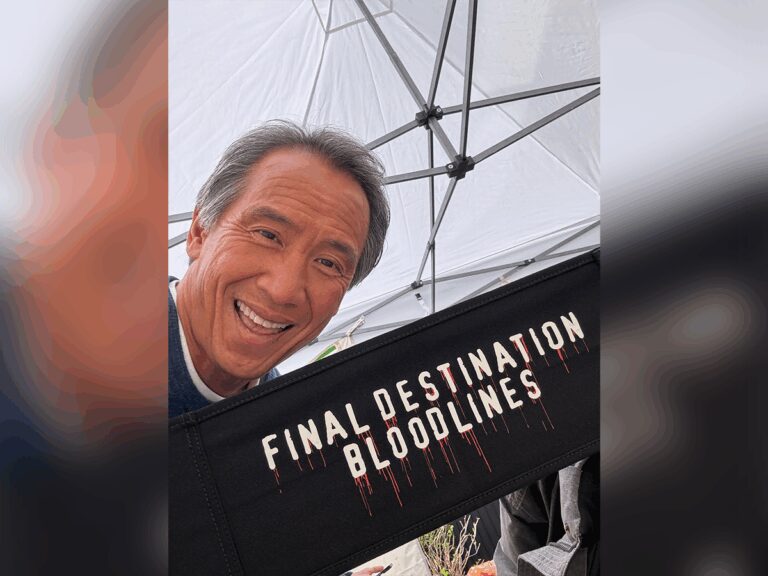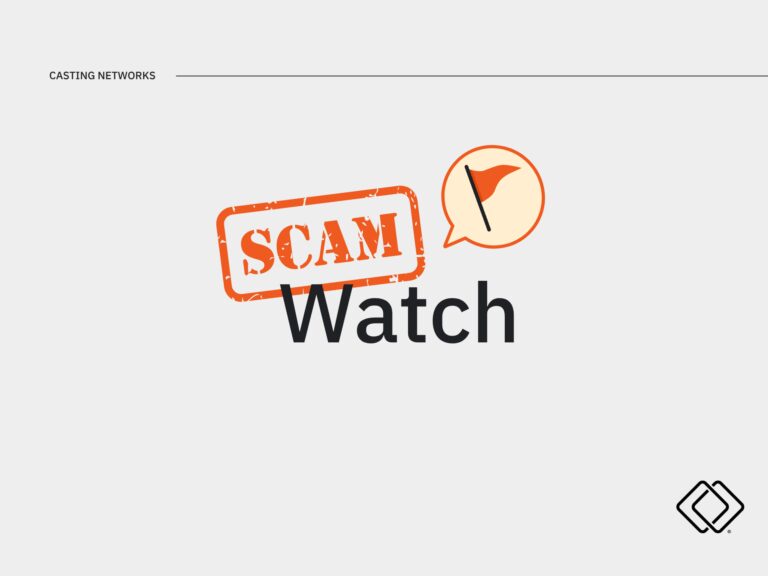We’re constantly improving Casting Networks® as part of our mission to offer the world’s best casting platform to agents, managers, casting directors and talent.
Since the beginning of the year, we’ve introduced several enhancements aimed at making casting even easier. Check out the list of new features and learn how to use them below.
Requests
Talent representatives and talent can now change a declined response within a request.
How to change a declined response:
1. Go to your Worksheet.
2. Click on Talent whose response you wish to edit.
3. Change to the intended response.

×
Casting directors and talent representatives now can use Chat for Media Requests.
How to use Chat for Media Requests:
1. Go to your Media Requests.
2. Locate the media request you need.
3. Click on the chat bubble to open a message window.

×
Presentations
Casting directors now have the ability to email links to clients directly from the platform.
How to email links to clients:
1. Go to the Presentation Links tab in your project.
2. Click on the Email Link button at the bottom of the page to launch an email form.

×
Project Location Filter
Now that talent representatives can centrally view all project notifications in the main Projects section, we also wanted to enable you to clearly see where a project is located. The project location now appears below all projects listed on the project overview page and can be filtered using the “Requesting Submissions From Locations” filter.
How to filter projects by location:
1. Go to Project List
2. Within the Filter selection, look for the Requesting Submissions From Location dropdown
3. Select a location, then click the blue Filter button on the right

×
Reports
The search dropdown menu under Project Reports now displays the casting company name in parentheses next to the project name, making it easier for casting directors to find projects quickly.

×
Publication Settings
When creating a role or widening publication settings, casting directors now have the option to create a saved list, which saves you time when posting your project.
How to save publication settings as a list:
1. Choose your publication settings.
2. Click on the three vertical dots in the upper right corner and select Save this List.
3. Give your list a name and click on Save List.

×
Schedules
Casting directors — you can now access, add to or edit your project notes via the Audition Schedule page.
How to add or edit project notes from the Audition Schedule page:
1. Locate the profile you wish to add notes to.
2. Click on the project notes icon below the email address.
3. Add your note via the Project Note popup, then click on Add Note to save.

×
Schedule Page
The statuses on the schedule list page are now clickable and take casting directors to a pre-filtered Worksheet.

×
Advanced Search
Talent representatives now can filter for keywords within the “Other Experience” section of a talent’s profile.
How to filter for keywords:
1. Using the advanced search, click “Go to Advanced Filters”
2. Select “Other Experience”
3. Search for any word or phrase (3 character minimum).

×
Worksheet
The Worksheet can be sorted by request type (audition, callback, media request and question request), status and date. Talent representatives can now just click on the title of the column you wish to sort.

×
As always, we welcome your suggestions on how we can improve. Please send all feedback to suggestions@castingnetworks.com.
Visit Casting Networks Support to learn more about how to use Casting Networks to cast your next project or submit talent to roles.
Related articles:
What’s New in 2022: A Glimpse at Our Year Ahead
Just Launched: The New Casting Networks Mobile App is Available Now
New Feature: Allow Talent and Representatives to Upload Additional Media
Casting Networks is Now Available in Spanish
Cast Your Voiceover Roles With Casting Networks