We’ve seen the acting industry go through many ups and downs in recent years, but there is one hidden gem that seems to have been largely unaffected by changes brought on by the pandemic: voiceovers. The original remote workers of the entertainment business, not only have voice actors thrived, but there’s more voiceover work now than ever!
If voiceover roles have been coming in hot and you need a place to post and cast them, we have great news for you! Casting Networks’ new voiceover casting feature allows talent representatives and casting directors to add voiceover roles to their projects.
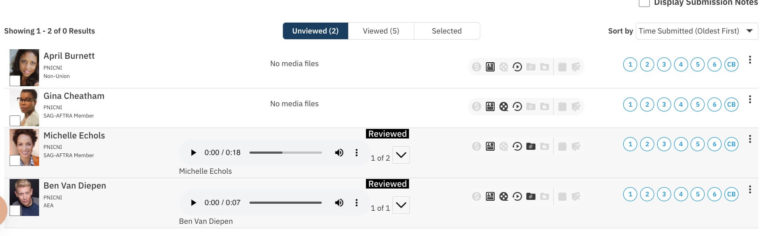
Here’s what you should see when making your talent selections for your voiceover projects.
How do I submit talent?
You can now request audio files from your voice actors before you submit their profile to your project, helping your voiceover casting go smoothly. Once you choose your voiceover artists, click the box to the left of their photo and select “Request Media.” Make sure you copy the media instructions from the role information into the request your actors will receive and hit “Send to Talent.”
Once your voiceover casting submission goes through, you’ll see the orange “Media Request Pending” notice. Actors will see the same request they always do for media requests in their alerts inbox. After your performers send their voiceover files, you can head back into the project to review them or to see whose media request is pending, who declined, and so on. You can continue to customize the submission or go ahead and select your voice actors and click “Submit Selections.”
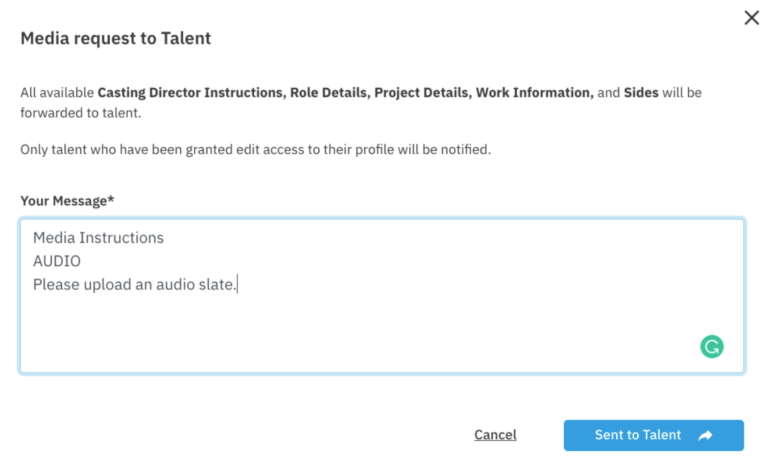
Possible instructions to include in your voiceover media request.
You can still submit those that are pending, declined, or those that haven’t sent their voiceovers in if you like. However, a casting director will not be able to see the status of a declined or confirmed media request should you choose to submit either or both of these performers. Casting directors will instead receive your talent submission with no media attached. If a “confirmed” talent uploads the audio after you’ve submitted them, it won’t be sent to casting.
Speaking of casting…
How do I cast talent?
Casting a voiceover role through Casting Networks is easy. First, you’ll create a project as you normally would on with one small change: When adding a role to your project, select “Voice-Over” as your Principal role type. You’ll see that the “Submissions Requirements” section has been auto-selected to “Audio” as the requested media type (it can’t be removed when the “Voice-Over” role type has been selected). You’ll then need to include media instructions to move forward. Please remember to add your sides to the role during role creation so that your voiceover artists know exactly what you’ll need.
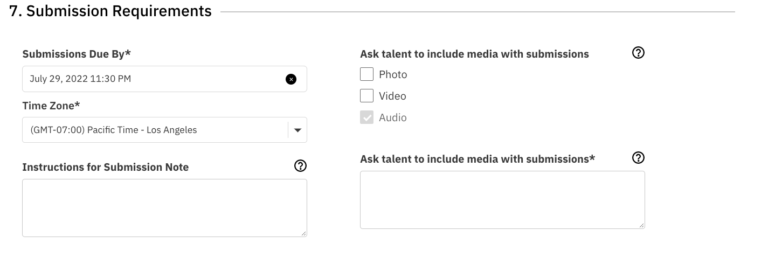
An example of a submission requirements form for your voiceover role.
Once you start receiving submissions from your voice actors, you can listen to the audio without having to open their profiles. Select your voiceover artists and head to the selected tab. There you’ll be able to either share selects or add talent and media directly to a session. Media can be added to an existing session, or you may create a new one if you like.
Now that you know how to submit and cast your performers using the Casting Networks voiceover casting feature, it’s time to start sending out your voiceover casting calls. Head on over to Casting Networks, post your voiceover roles, and start casting your voice actors today!













