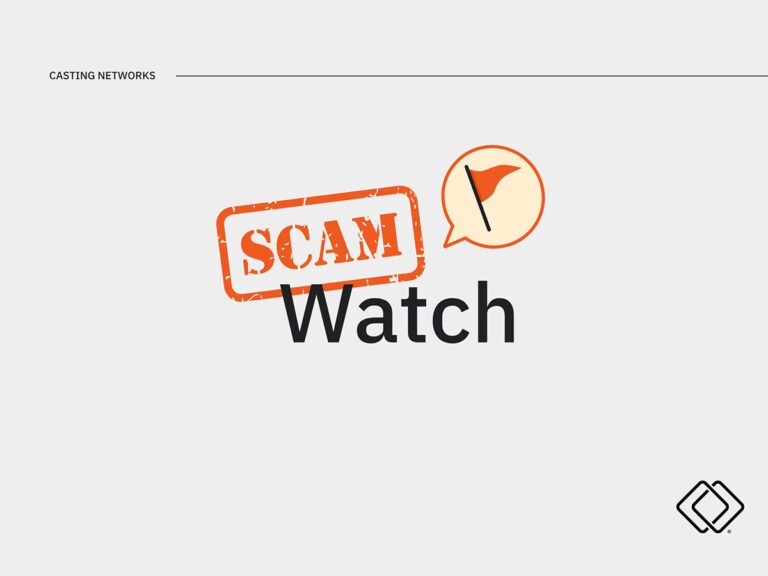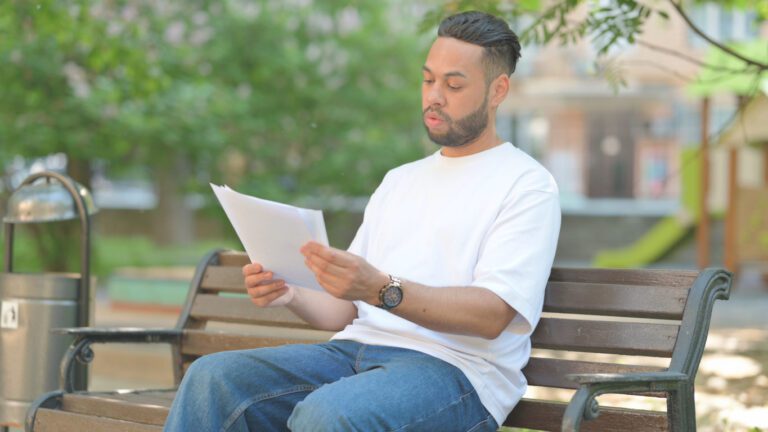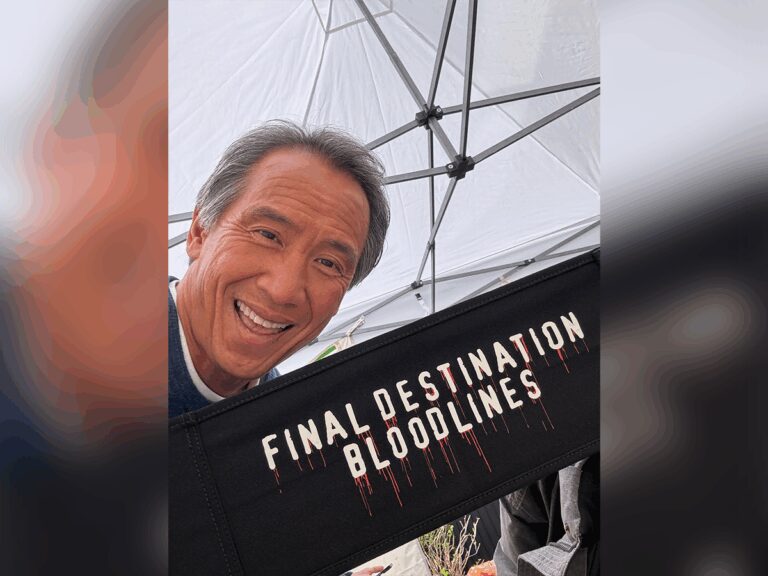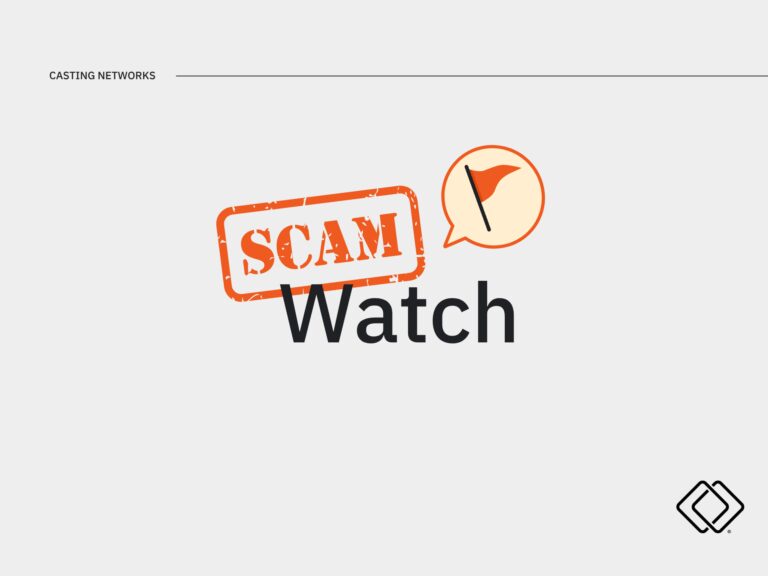When it’s time to release your project, you will have the ability to send it to actors all over the world. But should you? We recommend going to your local regions, because although the idea of going global is fascinating, it’s not usually necessary and there are several extra items you will need to agree to and pay for throughout the duration of the project.
Keep in mind that when casting outside of your country, hiring talent can be more challenging because they may need a work visa. Here’s how you can release your project to the right actors in the right areas for the best results.
How do I select the right region(s) to send my project?
You can choose the location your project will be released to in the “Publication Settings” section.
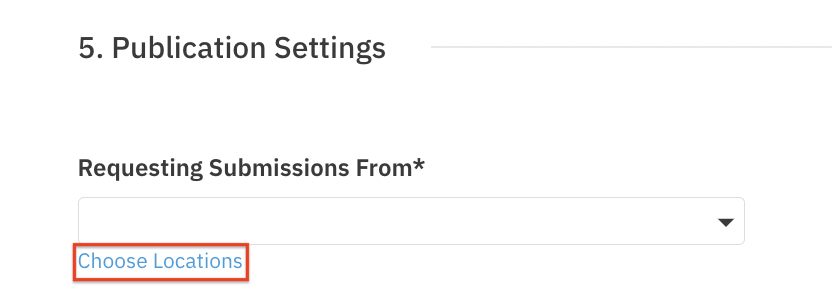
Click on the blue “Choose Locations” text below the dropdown box in the “Requesting Submissions From” section, and a window of all of the countries or geographical regions you can choose to send your project will appear.
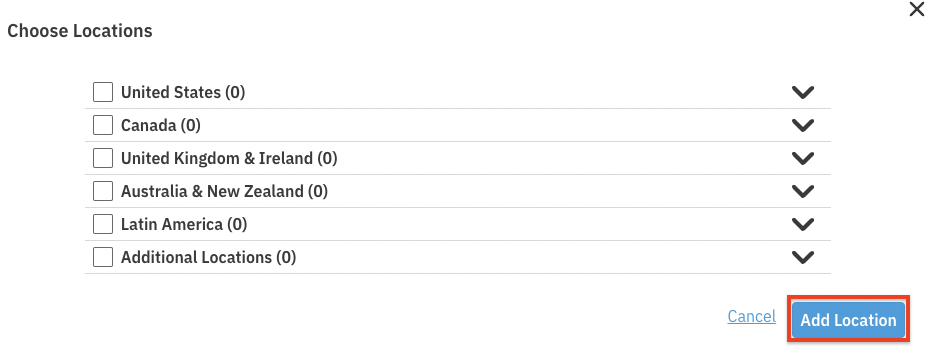
Choose the dropdown of your country or region of choice and it will open up to reveal all of the locations and national regions you can select to send your project to. Check off all the boxes next to the areas closest to your filming location to choose which local actors will be able to see and audition for your project. Once you have selected all of your locations click the blue “Add Location” button on the bottom right to add these locations to where your project will get released.

Keep in mind that clicking the dropdown of the “Requesting Submissions From” will give you a list of countries, and selecting a country will send your project out to actors from anywhere within its borders. Casting Networks does not recommend this option unless you are going to send out a nationwide or global casting call.
How close to my filming location should I look for actors?
When looking for actors for your project, a good rule of thumb is to check areas that are no further than a three hour drive away from the filming location. For example, if your project is filming in Los Angeles, you can select Southern California, Los Angeles and San Diego.
There are some exceptions, such as in midwestern states where some actors may commit to a longer drive to a big city (eg. Kansas City to Chicago is almost 8 hours driving), and others might make the trip to cities in neighboring states (eg. The drive from Las Vegas to Los Angeles takes about 4 hours). In these situations, you will need to use your discretion.
How far is too far?
Once performers are driving 7+ hours to work, you cannot have them work as a local. Casting Networks will not allow you to post a project to locations outside the working location without providing travel and lodging for the duration of the production. Travel arrangements range from gas if performers are driving long distances or paying for the plane ticket if they live even further away (eg. A New York actor is flying into California for your project). If you are unable to provide travel and lodging, Casting Networks will only allow you to post your project to the work location area.
If you really want to hire a performer who lives a long distance from your filming location, make sure these expenses are in the budget, and only bring them in for days they would be working. Remember, it’s no longer common that you would need to fly them out to audition since they can provide you with a great self tape from home.
What if I want actors in other countries?
If you want to cast actors from other countries, you should only release your project outside of the United States when you will agree to cover the full cost of travel and lodging for the duration of the project.
Keep in mind that when casting outside of your country, hiring talent can be more challenging because they will need a work visa to legally work in another country. You should also add a note in your project telling actors that they MUST have a passport and work visa for your country if you’re going this route. That said, Casting Networks recommends you always choose talent that is in your local region and in the country where you are filming to make the process smoother.
To help recap our guide on where to release your projects, here are some quick tips to select the best areas to send your projects out to, and a few things to remember if you really want to go non-local and even international.
- Choose your location in the blue “Choose Locations” text in your project’s “Publication Settings.”
- Check off all regions within a 3-hour drive of your project’s filming location for best results.
- If you want actors from outside of a 7+ hour drive, you must provide travel and lodging.
- Add project notes for international actors regarding passports and the ability to work locally in the country of filming for actors in neighboring countries.
- The full cost travel and lodging for the duration of the project must be provided for international performers.
Now that you know how to send your project out to the right performers, it’s time to give it a try. Sign up or log in to Casting Networks and start finding your regional actors now!
Related articles:
5 Reasons Why Your Project Wasn’t Posted
PROJECT CREATORS: How can I filter and sort my submissions?
Project Creators: Here’s How to Get Self Tapes from Actors