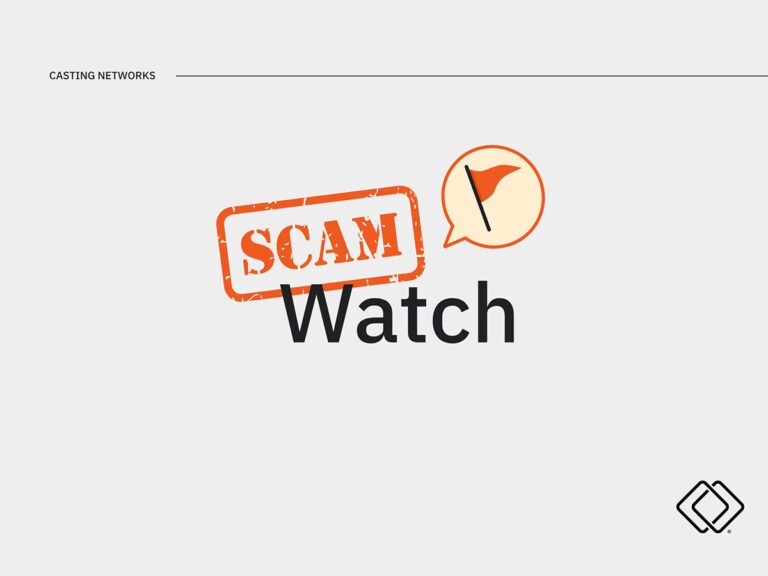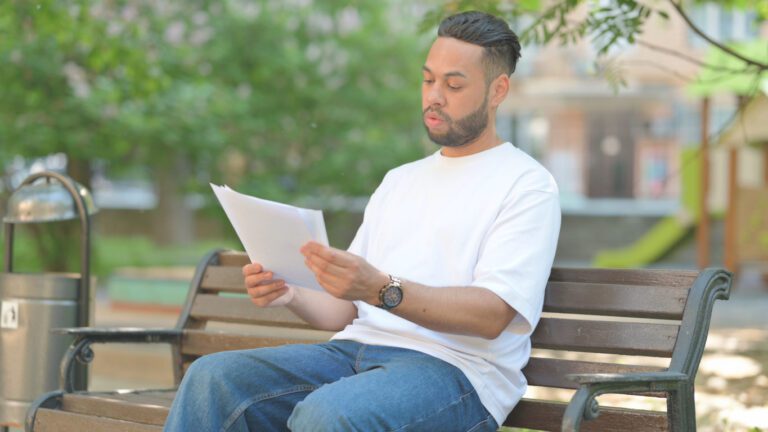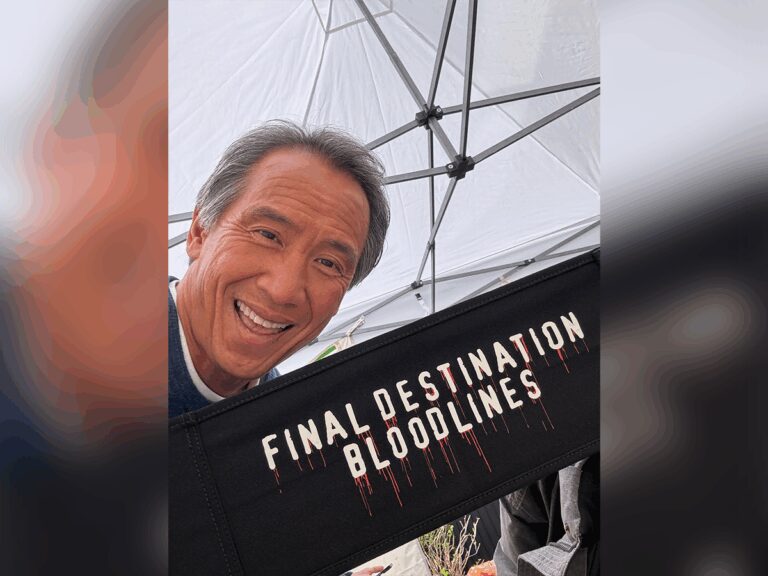If you take a look at your billing information, you’ll notice that something’s changed: Casting Networks has added a Backup Payment Method feature.
What is the new Backup Payment Method?
The Backup Payment Method is a failsafe for your Casting Networks member benefits. In the past, some memberships lapsed because the credit card on file had expired. We now allow Premium members to set up additional payment methods so that you can stay focused on the work and never worry about losing your membership benefits.
How do I add a Backup Payment Method to my account?
When you log in to your Casting Networks account, click on your profile to activate the dropdown, and hover over the Account Settings column. When the second column appears, click on the Membership and Billing tab.
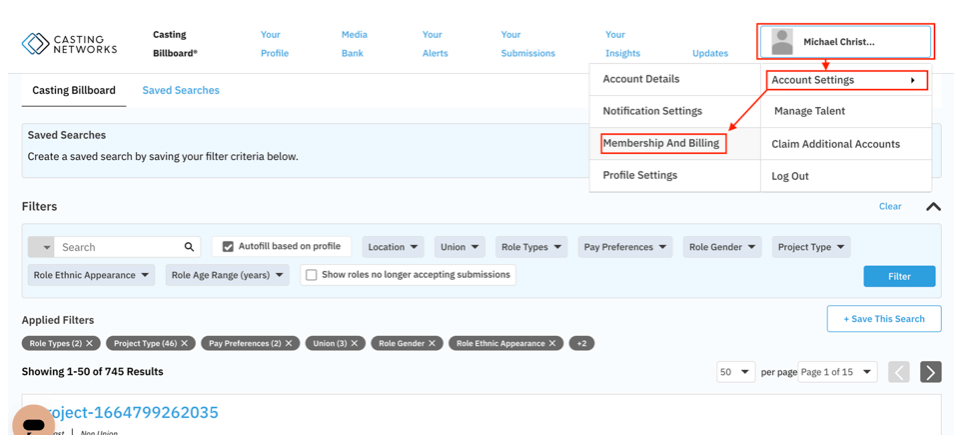
Once you are in the Membership and Billing section, click the Edit Billing Information button. This will take you to the area where you can add your primary and backup payments.
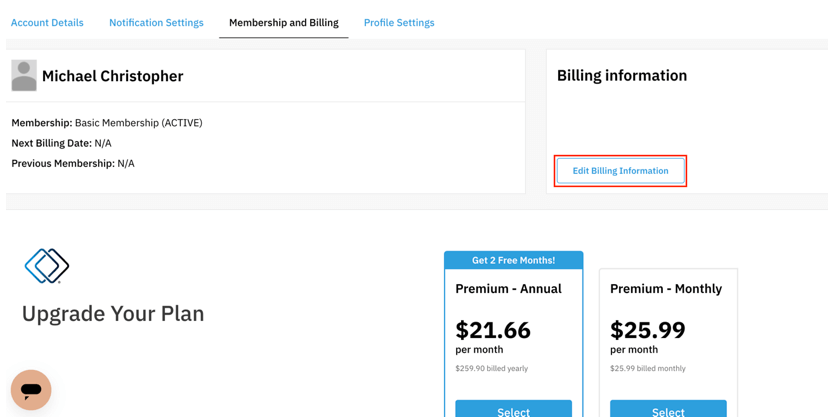
When adding your payment method, select one of the check boxes to set it as either the primary method or as your backup. If you’re new to Casting Networks and are adding your first payment method, enter the information and then click the Add button. When adding a second or third payment method, click the Add Payment Method button on the right hand side first and repeat the process.
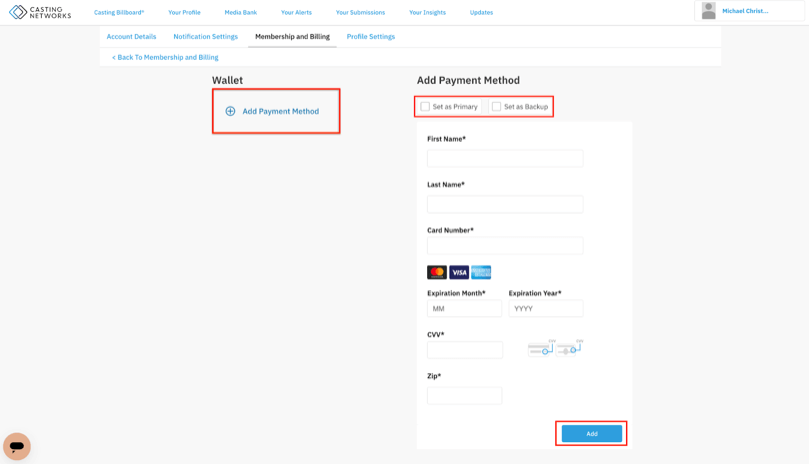
When will my Backup Payment Method kick in?
Your Backup Payment Method will be charged automatically if there is an issue with your primary payment method, such as a canceled or expired credit card. If both your primary and backup payment methods fail, your membership will lapse.
The Backup Payment Method is a practical way to make sure you’re always ready to do your best work, whether that be acting, casting, or creating projects.
Here’s a short video tutorial on how to add a Backup Payment Method to your account.
Try it out and secure your membership benefits. Log in to Casting Networks and add a Backup Payment Method today!
Related articles:
Project Creators: Here’s How to Get Self Tapes from Actors
What to Do After You Land an Acting Gig
4 Common Casting Call Mistakes for Project Creators To Avoid