Artificial Intelligence. It’s May 2025, and I’m sure you’ve heard enough of it by now (you’ve already met your quota for this decade). Unfortunately, it’s here to stay and, just like improv, we need to quickly adapt to an ever-changing world.
Insights: Tips for Opting Out of AI Training on Social Media
- Regularly review and adjust your privacy settings on each social media platform to opt out of AI training where possible.
- Understand that uploading content to social media may contribute to AI training, especially on platforms without opt-out options; weigh visibility benefits against potential long-term risks.
- Stay informed about platform policy changes and use official tutorials or guides to protect your creative work from unauthorized AI use.
As an artist, actor or anyone with a creative background, it’s a really weird time to have a portfolio to showcase your abilities. You could have your own professional website, but that costs money. It could also take time to set up properly and your work may not get the visibility it deserves. That’s where social media and the following perks come in:
- Social media is free
- Social media is already set up for you
- It has a relatively easy learning curve
- Your posts are easy to share and get visibility
That being said, let’s take a quick step back to the “free” part of social media. Using the product is free, but it could come at a very large cost. Remember, if something is free, you aren’t the customer, you’re the product.
Whether you’re posting on Instagram, TikTok, Bluesky, X, Facebook or LinkedIn, you’re creating content and contributing to a platform that makes money off of your creative abilities. In some cases, the least creative people flourish the most on social media. As the social media manager for Casting Networks, ask me how I know!
What “cost” could be associated with uploading your headshots, reels, auditions or skits to social media?
Did you know that you may be inadvertently helping train these social media companies’ AI for content creation purposes? With every upload, you’re teaching the system how things “should look” or feel.
Remember how not too long ago, AI had a really hard time creating images with hands and fingers? The more hands that are uploaded to the system, the better it will get at learning how to render these in the future. It will learn how bulb flashes and shadows look under certain conditions, and be able to replicate it seamlessly. We’re already seeing it.
It could feel like you’re planting the seeds for your replacement — a company no longer needs hand models, it can just generate one with their product instantly.
I get it. As a creative myself, I feel the same way … Every. Single. Day. Literally, as I type this!
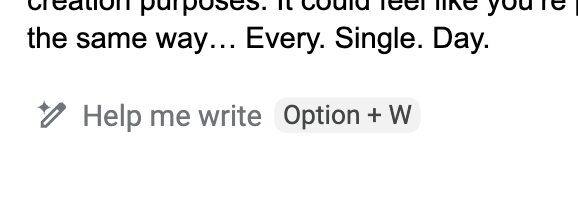
Don’t worry. It’s not all doom and gloom. There are some ways for you to be proactive and protect yourself on social media by opting yourself, and your content, out of AI training.
Like improv, we must adapt and continue the scene.
The following tutorials will help guide you through the AI opt-out process, including third-party tracking in general, on the biggest social media platforms. We’ll do our best to keep it up to date with the latest changes and as other platforms become relevant!
Thinking about joining Casting Networks? Sign up for a free trial today!
How to Opt Out of Meta’s AI Training (it’s a lot!)
Opting Out of Facebook’s AI Training (EU/UK Only)
If you’re an actor in Europe or the UK, you can quickly opt out of AI training due to GDPR consumer protection laws. The steps are relatively simple:
- View the new privacy policy.
- Look for the box at the top, which says, “Learn more about your right to object.”
- Fill out the form with a reason such as, “I wish to exercise my right under data protection law to object to my personal data being processed,” which worked for Melissa Heikkilä at MIT Technology Review.
- If your opt-out form was successful, you’ll receive a confirmation notification on Facebook and via email.
Unfortunately, for U.S.-based actors, there isn’t a lot that you can do to opt out of Facebook’s AI training. Facebook uses public content for training purposes. The best thing would be to set your account to private, which sort of defeats the purpose of a social media portfolio that you want to share with casting directors or agents.
Opting Out of Instagram/Threads AI Training
Again, for EU/UK actors, you’ll want to follow the same steps as above after visiting this link.
U.S.-based actors are once again hamstrung when it comes to opting out of Meta’s AI training. Not having the “right to object” is a tough pill to swallow, considering Instagram is a great platform for highlighting your talent. We believe it’s still worth using, as we’ve recently launched Instagram Social Linking, which allows casting directors an easy extra opportunity to view your commitment to the craft.

That being said, there technically is a form that you can fill out, which restricts personal information from being used in AI responses (it might not be opting out, but it’s something).
How to Opt-Out of Twitter/X’s AI Training
Twitter… X… whatever you want to call it, you can find the AI training opt-out settings in the same place. There are quite a few things you’ll want to turn off:
1. Start by going to X’s sidebar and selecting the following: More > Settings and privacy > Privacy and safety.
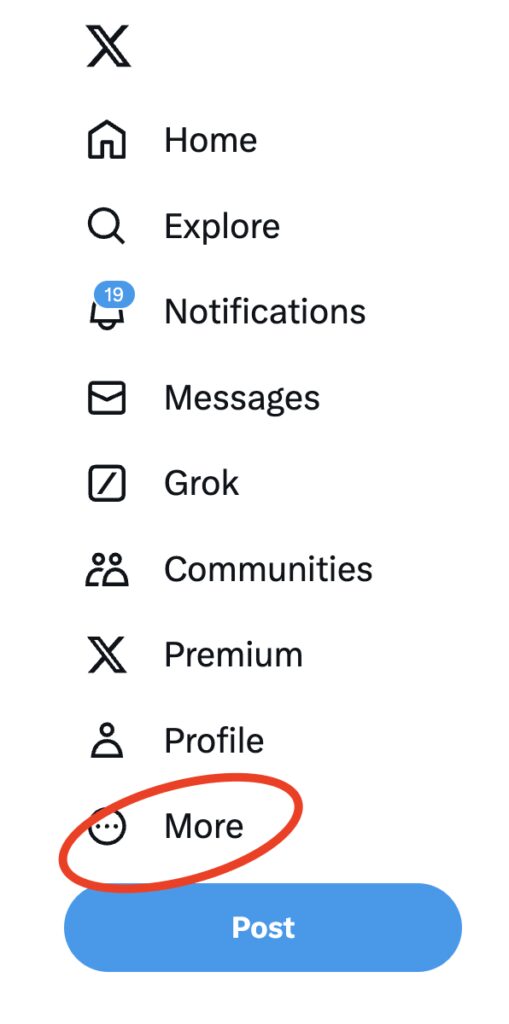
2. Scroll down to “Data sharing and personalization.”
3. Uncheck the boxes for all of the following items:

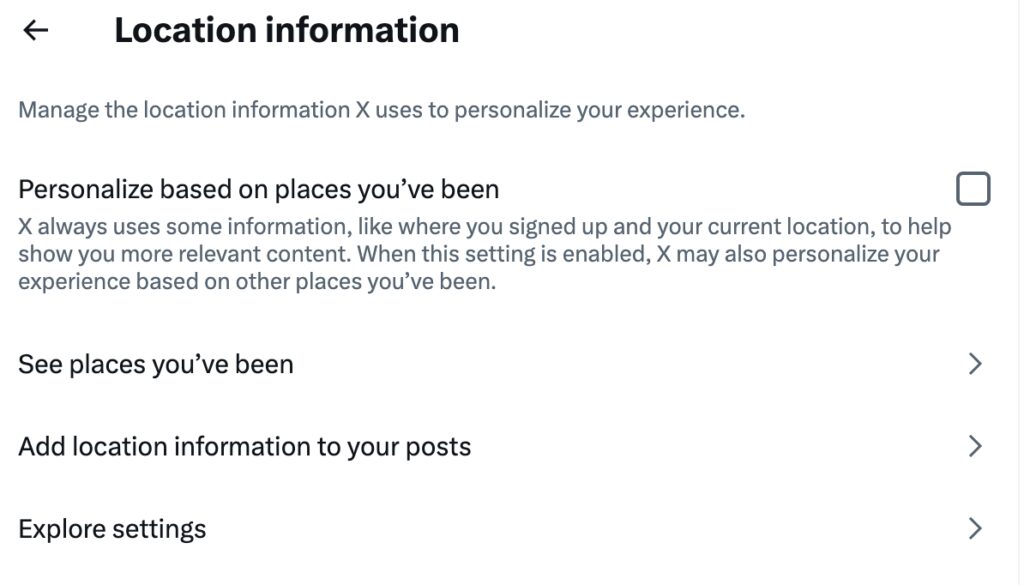

How to Opt-Out of Tumblr’s AI Training
You may not consider Tumblr to be a relevant platform, but as of April 2025, Tumblr has 135 million active users. As with other social media sites on this list, they also now have their own AI training tools. Here’s how you can turn those off:
1. Go to this link https://www.tumblr.com/settings/blog/
2. Scroll down to Visibility and turn this setting on
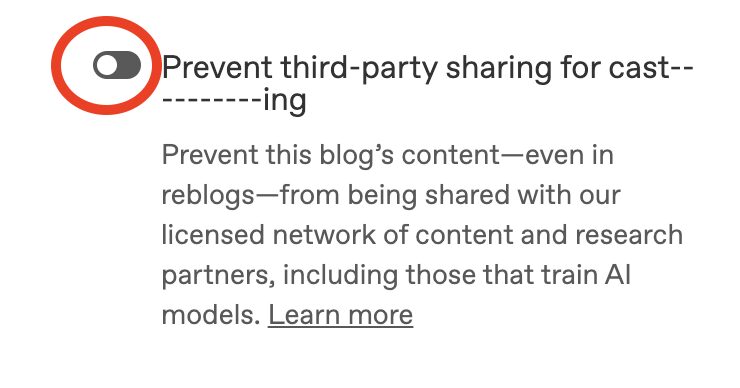
Unlike other platforms in this list, Tumblr specifically mentions training AI models in their privacy options page, saying, “The content which will not be shared with our licensed network of content and research partners, including those that train AI models.” This includes:
- Posts and reblogs of posts from blogs that have enabled the “Prevent third-party sharing” option.
- Posts and reblogs of posts from deleted blogs.
- Posts and reblogs of posts from password-protected blogs.
- Posts and reblogs of posts from explicit blogs.
- Posts and reblogs of posts from suspended/deactivated blogs.
- Private posts.
- Drafts.
- Messages.
- Asks and submissions that have not been publicly posted.
- Post+ subscriber-only posts.
- Explicit posts.
Here’s more information about what this setting covers.
How to Opt-Out of YouTube’s AI Training
YouTube is an interesting one! According to their page, they’re committed to responsible AI development. Unlike other platforms, YouTube’s policy is “opt-in” as opposed to “opt-out.” This means that you, as a creator, are protected from the get-go.
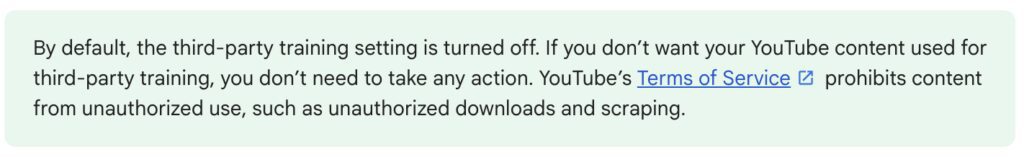
If you’d like your content to be used for third-party training purposes, you have to go into YouTube Studio and turn this setting on, while also meeting basic video requirements — you own the rights to the video, the video is public, the video adheres to the YouTube Community Guidelines & Terms of Service.
Pro tip: Try uploading your acting portfolio to YouTube Shorts.
Read more about these settings.
How to Opt-Out of LinkedIn’s AI Training
Fun fact: LinkedIn’s AI training inspired this article when I saw a screenshot of a setting in LinkedIn. That setting forces you to opt out of AI training. You’ll most likely want to do this on a desktop since it’s an easier experience.
1. In the top right corner, click your profile image and select “Settings & Privacy”
2. In the left sidebar, click on “Data privacy”
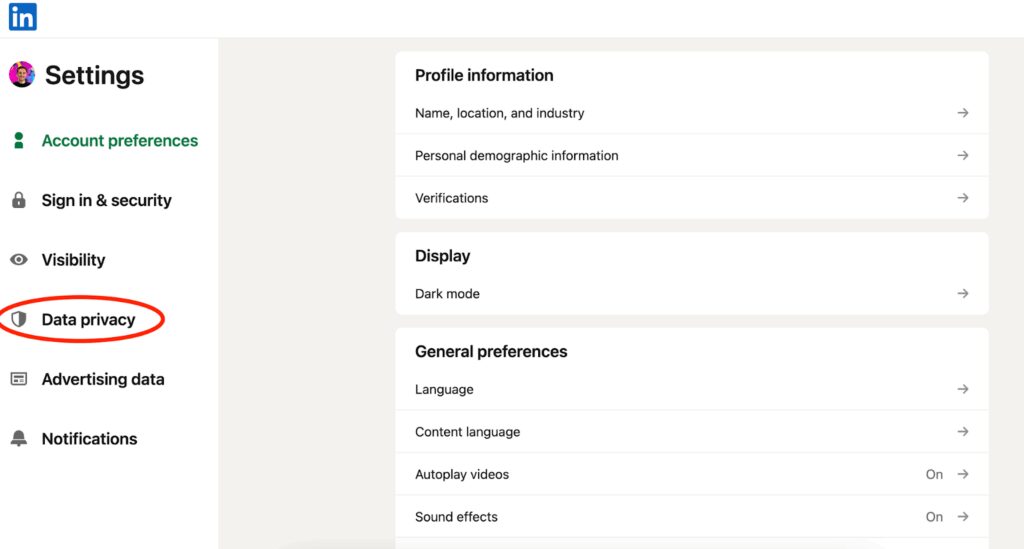
3. Click the “Data for Generative AI Improvement” tab
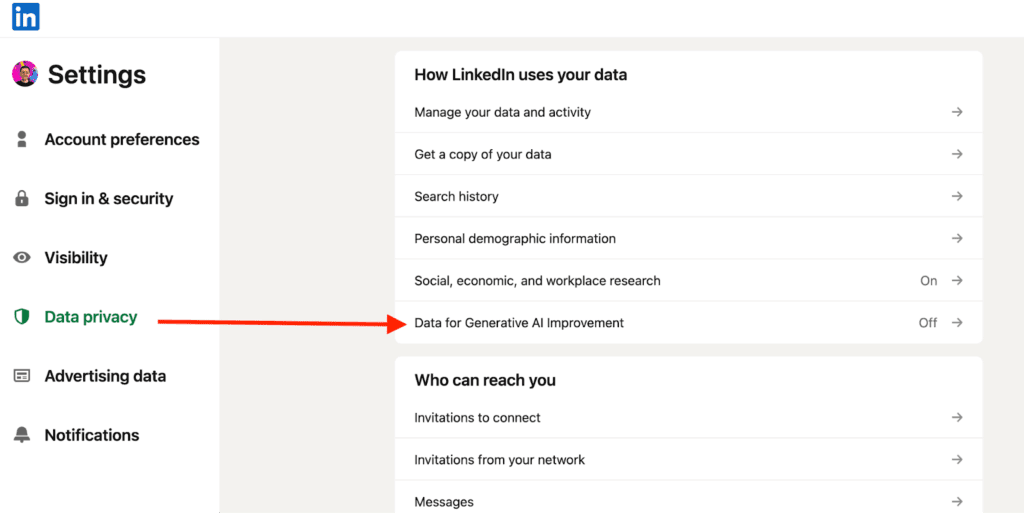
4. Turn this setting off
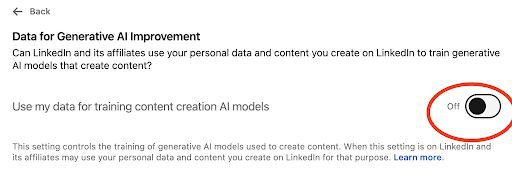
Read more about LinkedIn’s privacy policy.
Other Platforms that DO NOT Have Explicit AI Opt-out Settings
IMDb
IMDb isn’t quite what I consider a social media site, but I thought it should be included in our list. However, IMDb is a subsidiary of Amazon. To (potentially) opt out of AI training, go into the “Your Ads Privacy Choices” section of your Amazon account and select “Opt out of cross-context behavioral ads.” This isn’t necessarily protecting you from AI training, but it’s a way to protect yourself here.
Unfortunately, Reddit doesn’t have a setting to stop you from using it for their AI training that we’re aware of. I’m also unsure of how many actors and creatives are using Reddit as a portfolio for video.
Inb4, “There are dozens of us … dozens!”
TikTok
The big one. At the time of this writing, TikTok does not have a setting to opt out of AI training or third-party services. If you’re uploading to TikTok, just assume your content is being used to train … something, somewhere, for some purpose. This may not deter many actors from using TikTok because the reach could outweigh the long-term cost (that’s up to you to decide).
Discord
Not just for gamers, Discord is a social media platform that allows you to connect with like-minded people on open or private “servers.” In a nutshell, Discord is basically Facebook Groups. If you’re on Discord and want to (possibly) opt out of AI training, you’ll want to do the following:
1. Navigate to “User Settings” on desktop or mobile
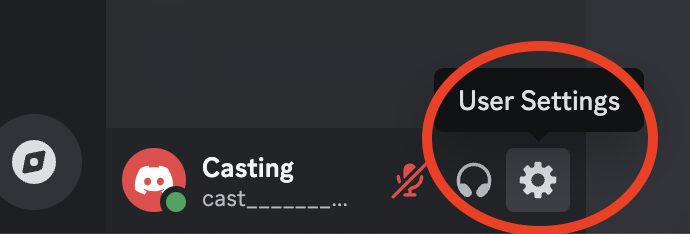
2. Select “Privacy & Safety”
3. Scroll down and find “How We Use Your Data”
4. Turn these items off:
This doesn’t guarantee that you’ll be opted out of AI training, but it’s a good start to protecting yourself. You can read Discord’s privacy policies here and here, as well as a blog post from Anjney Midha about Discord’s new chatbots. Midha’s post mentions that “OpenAI cannot use Discord user data to train its general models” several times.
Whether opting out of AI training will actually protect you from it in the long run is up for debate. By signing up for a social media account, you ultimately agree to the platform’s terms and conditions, which, like a Whose Line game of Party Quirks gone wrong, can be altered by them at any moment.
You may also like:












