Your Next Role Starts Here
Join thousands of actors booking their next big role on the industry's leading casting platform.
Join for Free
#1
Casting platform for booking lead roles
#1
Casting Platform
10K+
High quality roles published monthly on Casting Billboard
10K+
New roles monthly
20K
Vetted casting directors looking to cast for top projects
20K
Casting directors
Trusted by
How It Works
1
2
3
Latest Casting Calls
Browse thousands of casting calls from the industry’s leading casting directors and creators on Casting Billboard®.
Featured Asian Male Model - Top: Size M/L | Sho...
Major Streetwear Brand Campaign (Nyc)
Featured Female Model - Dress: Size 2 to 4 | Sh...
Major Streetwear Brand Campaign (Nyc)
Testimonials
Explore our Features
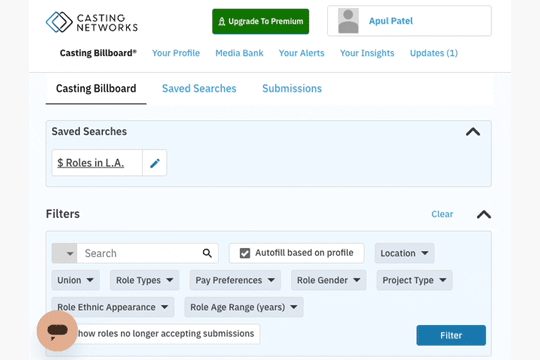


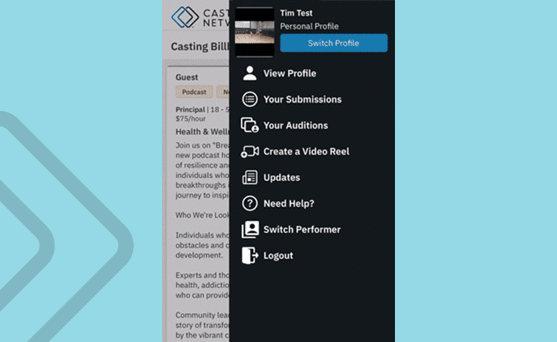
Connect with agents and managers seeking talent like you.
Showcase your followers directly on your profile and stand out to casting.
See whether you’re under consideration for a role in real-time.
Enjoy benefits like telehealth visits, pharmacy discounts and more.
Submit to roles and edit video reels anytime, anywhere with our iOS app.